Adding Colors and Pictures to HTML Table
We can change background of a table in two ways. We can add different Colors as background of an HTML Table as well as we can add pictures as a Table background.
HTML Background Color
We can use bgcolor attribute of a Table to add colors as background.
<TABLE border=1 bgcolor=red>You can use color names or use hexadecimal color code in bgcolor attribute.
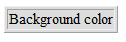
HTML Source Code :
<html>
<body >
<table border=1 bgcolor=#DDDDDD>
<tr>
<td>
Background color
</td>
</tr>
</table>
</body>
</html>Cell background color
You can set bgcolor attribute either in Table level or in each Cells.
<td bgcolor=red>The above code will change only the particular cell color to red.
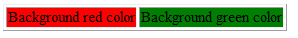
HTML Source Code :
<html>
<body >
<table border=1 >
<tr>
<td bgcolor=red>
Background red color
</td>
<td bgcolor=green>
Background green color
</td>
</tr>
</table>
</body>
</html>HTML Table Background Images
The background attribute allows you to change the background inside your table to that of an image of your choice.
<table border=1 background="bg-red.png">Cell Background Images
You can set background images to each cells.
<td background="bg-red.png">If the image dimensions are smaller than the table dimensions and there is enough space in the table, the image will repeat.
Note : The bgcolor and background attributes are deprecated in HTML 4.01.